Last updated on 10 October 2023
Do you want to unsubscribe the Spotify account? Are you done with the most popular music streaming platform? Spotify premium allows you to listen to unlimited songs without the ads interruptions.
The subscription plans of Spotify include a monthly fee, yearly charges, and other plans so that you can get all from a single platform.
However, you can unsubscribe the Spotify application if you want to get the free account back.
In order to skip the paid plan, follow the below-mentioned steps in [Updated]:
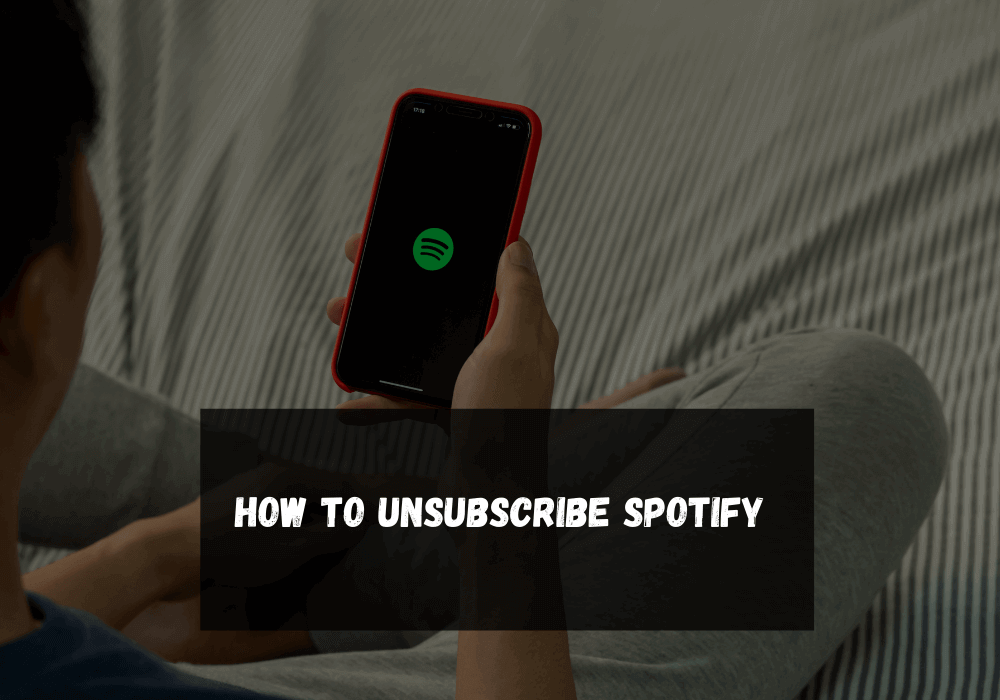
How to Unsubscribe Spotify [Updated]
Cancel your premium version, by following the simple instructions:
- Open your Spotify website, using your web browser.
- Log in to your previous account by putting your credentials.
- Head towards the option “Your plan” and click on the “change plan”
- Tap on the cancel premium button by finding the Spotify free option by scrolling down.
- After the confirmation message, you will be all done!
- In the end, your account will notify you about the date you will get the free account.
If you decide to get the premium version again, you can upgrade it using the “your plan” option.
Note: After the unsubscription plan, all the premium features will vanish.
Final Words
You can unsubscribe the Spotify account using the web from your cell phone or laptop.
If you find any issues in getting the freemium version, feel free to contact us!