FRP is the new security feature added in Samsung android devices for the enhanced security. If FRP is enabled in Samsung phones and you forget the password of the Factory Rest protection then you can lose your access to your android device.[Updated]
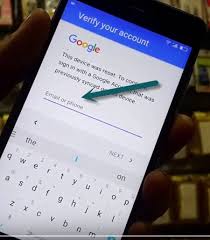
How to remove FRP from the Samsung devices
You can be stuck out and can lose your grip over your devices if you have forgotten the account password with which you have synced in FRP.
No matter which Android device you are using you can face the scenario of staying log out of your mobile phone if you have enables FRP protection and forgot its password.
Following are the easiest steps to disable Factory Reset Protection from the Samsung devices
So hold on and read the steps carefully as you cannot miss any of the steps to achieve the required results.
Also, consider it as a declaimer that follows the following steps wisely and legally. Because having little knowledge or if you are not clear about the procedure you can damage the system software of your device.
- First of all, you have to hard restart your device
- Hard restart means to press a combination of keys like Power+ volume up +menu
- Download bypass tool for Samsung device and extract that tool to your computer
- After being extracted copy the Bypass Samsung Apk to the USB drive
- Later on, connect that USB with the mobile phone using an OTG cable.
- The file manager will have appeared on the screen.
- Now install the Apk from the USB storage.
- If the installation is blocked because of the restriction of the installation from unknown resources then go and change the installation settings and enable installation from unknown resources.
- Once done, then install the Apk.
- Now open the backup and factory reset settings from the device settings.
- Click on Back up and reset-àfactory reset->device reset and then delete all
- Your phone will start booting and will be reset.
- And then FRP will be removed from your device.
- After that, you will never be asked for any Gmail account at the time of installation.
HOW TO BYPASS FRP USING REAL TERM
If you are using the latest Samsung device then there are high chances that the first method will not work for your device.
But don’t worry there is an alternative method for you to bypass your latest Samsung device by using the real-time method.
But before you proceed make sure that you have the SIM card removed from your device to get the most reliable results.
While this method is quite complicated but we have summarized these difficult steps easily.
- You have to firstly download Real-time Applications on your computer.
- Also, you have to install any FRP bypass Apk
- Install Real-Time application on your Pc.
- Connect your phone to your pc with the help of a cable.
- Now click on the computer and select the Device Manager and then select the modem
- Now tap on the connected Samsung device
- Now note its port number by going to the Modem tab.
- Now launch the Real-Time application.
- Select the port number on which the Samsung device is connected
- Click the change button
- From the display, settings enable half-duplex settings.
- Click on the sent tab to directly start instructions to your phone.
- Now type at+creg?\r\n command on display and click on send
- Once it is done then type atd1234;\r\n command and tap on send
- Enter these commands again and again until you get the dialer screen on the phone
- Once you get the dialer screen go to the factory settings of your phone and reset the data factory.
- That’s all your FRP has been bypassed.