If you are an Oppo android device user and facing issues with FRP Lock because you have forgotten the account password linked with the Factory Reset Protection. Then this guide will help you.
But let us first quickly tell you what FRP lock is? FRP is a new feature that Google has launched for the protection of data from unauthorized access.
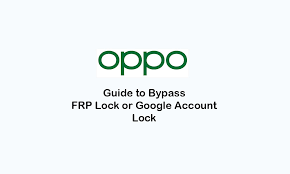
So if you want to sell your mobile phone and you have forgotten the account password linked with the FRP on the mobile. Then what would you do? You will hard restart your devices, but with Factory Reset Protection you will never do so.
After researching a lot we are sharing official ways and techniques to bypass FRP on any Oppo device. Here are some official techniques to bypass FRP on your Oppo devices.
Pre Requirements.
Before proceeding with the techniques make sure that you have the following fulfilled mentioned requirements.
- Window-based PC/Window based laptop
- OTG cable
- Fully charged phone
1) NCK Box Tool:
- Disable Antivirus from your PC or Laptop. If you do not have an antivirus installed then disable window firewall defender instead.
- Download the Oppo USB drivers.
- Then download the NCK Tool Box.
- After installing both extract NCK tool.
- Open the extracted folder.
- Now run NCK Tool Box as administrator.
- Go to the services.
- Select MTG752.
- Switch off your device.
- Select factory Reboot.
- Select the Reset FRP option.
- Connect your phone with a computer/laptop via cable.
- Now hard to restart your mobile by pressing the volume keys and home button together.
That’s all we hope that this method will work for your Oppo device.
2) Bypass FRP on Qualcomm Oppo device.
Qualcomm means the processor which some of the Oppo devices have like Oppo A37. Here are the steps to bypass FRP on Qualcomm devices.
- Open google.
- Download “FRP Tools Techeligible.”
- Also, scroll down on the same website and download RBSoft Tool and Qualcomm USB drivers.
- After installing disable antivirus or security-related software from your computer.
- Now install the downloaded Qualcomm drivers.
- Install RBSoft Tool as well.
- Run the RBSoft tool.
- Go to C drive.
- Open Program fil from C Drive.
- Search RBSoft Tool there and open it.
- Now rum this RBSoft loader file as an administrator.
- It will ask for the password.
- After providing that RBSoft Tool will run successfully.
Note: You will find password.txt from the same extracted RBSoft Tool folder.
- Now switch off your phone.
- Connect your phone with a computer/laptop via cable.
- Now hard to restart the mobile by pressing the volume keys and home button together.
- Now on the PC side from the RBSoft tool click on the Qualcomm option.
- Tap on “Format User data”
- Wait for some time until the process has been completed.
3) Google Account Verification
- Turn on your Oppo device.
- Click on the emergency call button.
- Dial *813#.
- Wait for the dialing call screen.
- Click on the notification menu.
- Select the setting menu button.
- Go to additional options.
- Select the backup and Reset option.
- Press reset option.
- Select erase all content.
- Confirm the operation.
- Excellent, that’s all to remove FRP from Oppo device.[Updated]